Developing software modules for your hardware usually requires a debugging process. If the according PC is connected to the internet, the easiest way to debug the software is to schedule a remote support session with us so we can directly access your PC and debug the software modules.
Please note that no additional software needs to be installed!
To open a remote support session select Support => Open remote support session from thaTEC:Core’s menu bar:
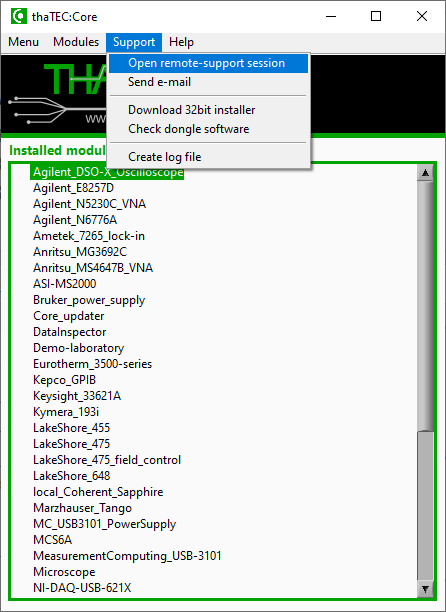
The module might take some time to start. However, if any error message occurs or nothing happens, please update the support database as described here.
After the startup of the remote support module, the following window will appear, waiting for our remote access:
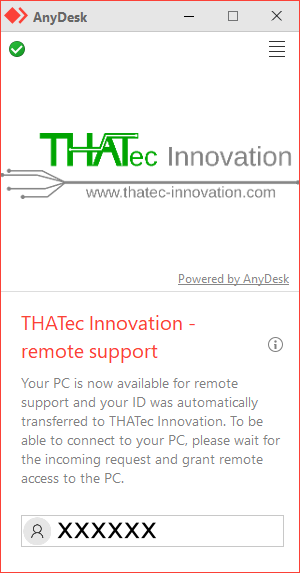
After connecting to your PC, you will need to grant access to your PC via the following window which will appear and will remain during the whole session allowing, e.g., to write text messages and stay in touch during the remote session:
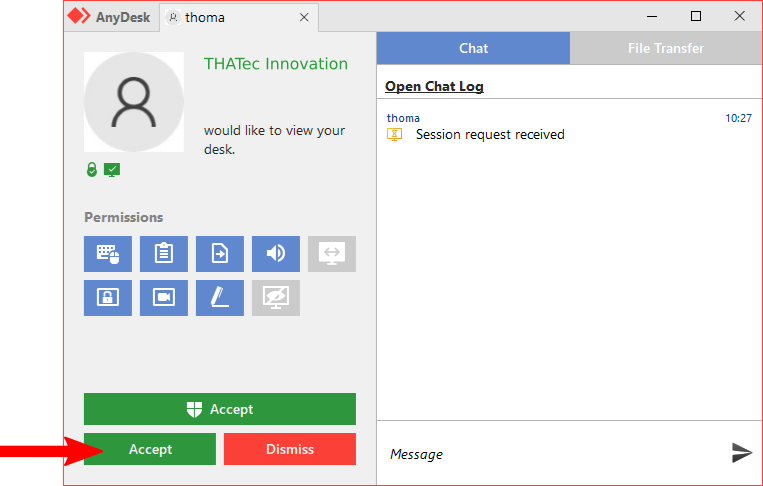
Important note: During the remote support session, we will only have control over your mouse and keyboard as long as you are not using it. Thus, please do not use the accoring PC for other tasks during a remote support session!
