To update your licenses, we will need your dongle information in form of a .c2v file since the update will be created for your particular dongle.
To create this .c2v file, please open your browser at the PC where the dongle is used and visit http://localhost:1947 or select Help => Check licenses via thaTEC:Core’s menu bar. On the main page, please select Sentinel keys from the menu on the left:
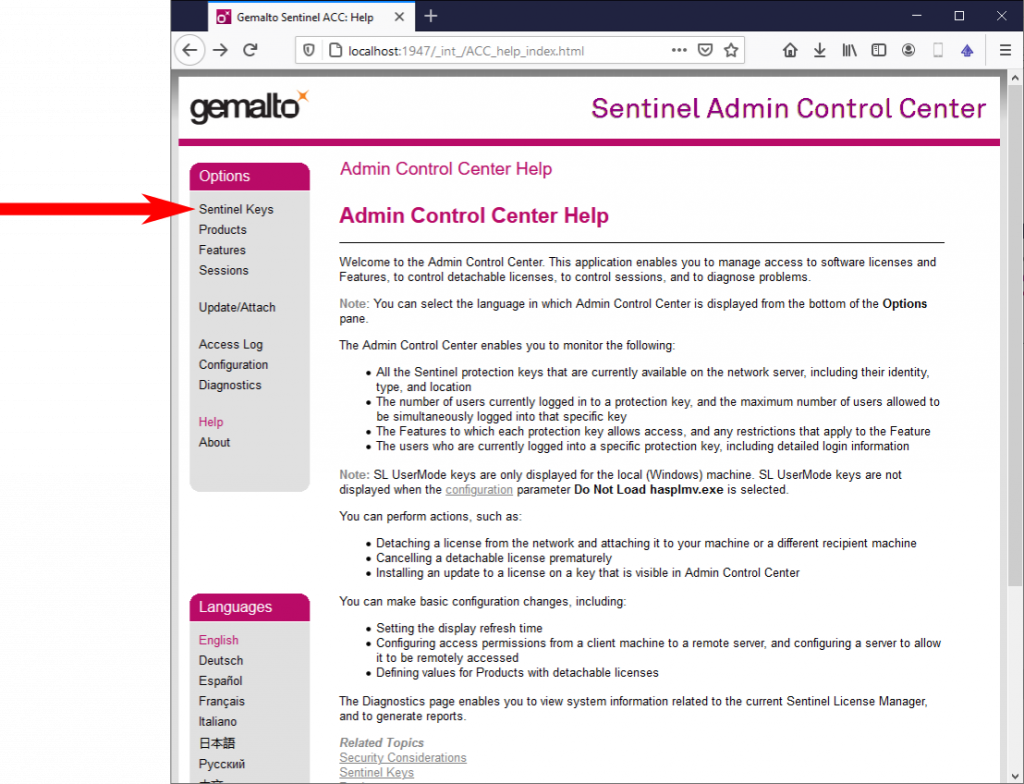
On the following page, a list of all connected dongles will appear. In case of multiple present dongles, select the dongle you want to update and click on the button C2V in the according entry:
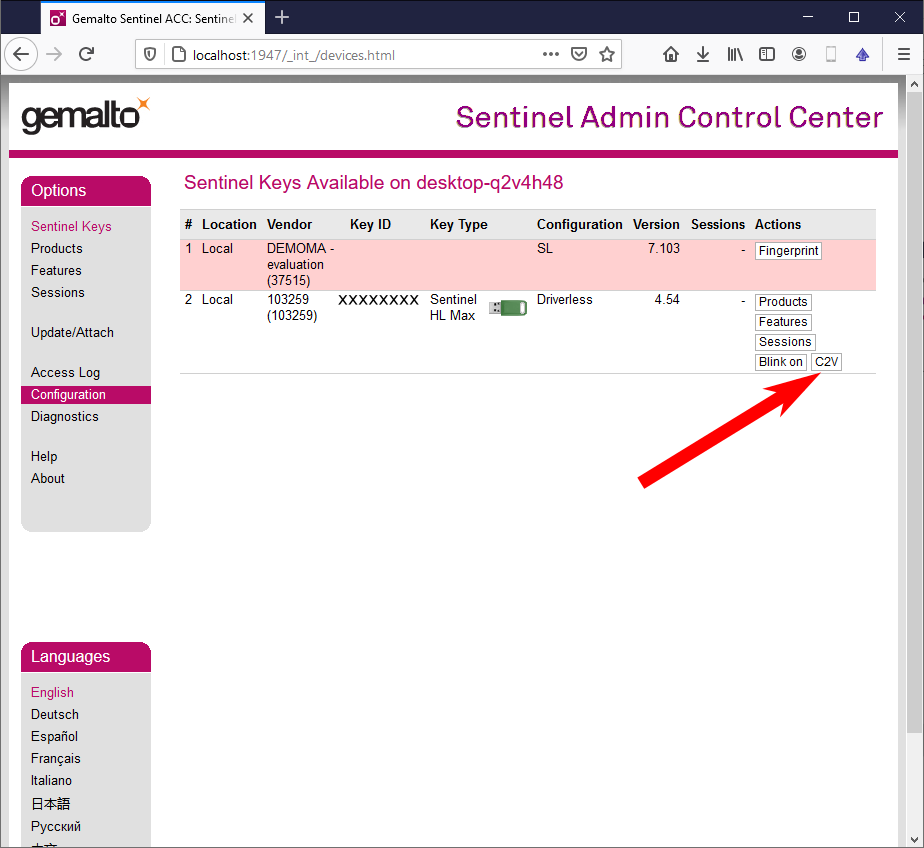
On the C2V page, select Create C2V File. This will start the download of the required c2v file:
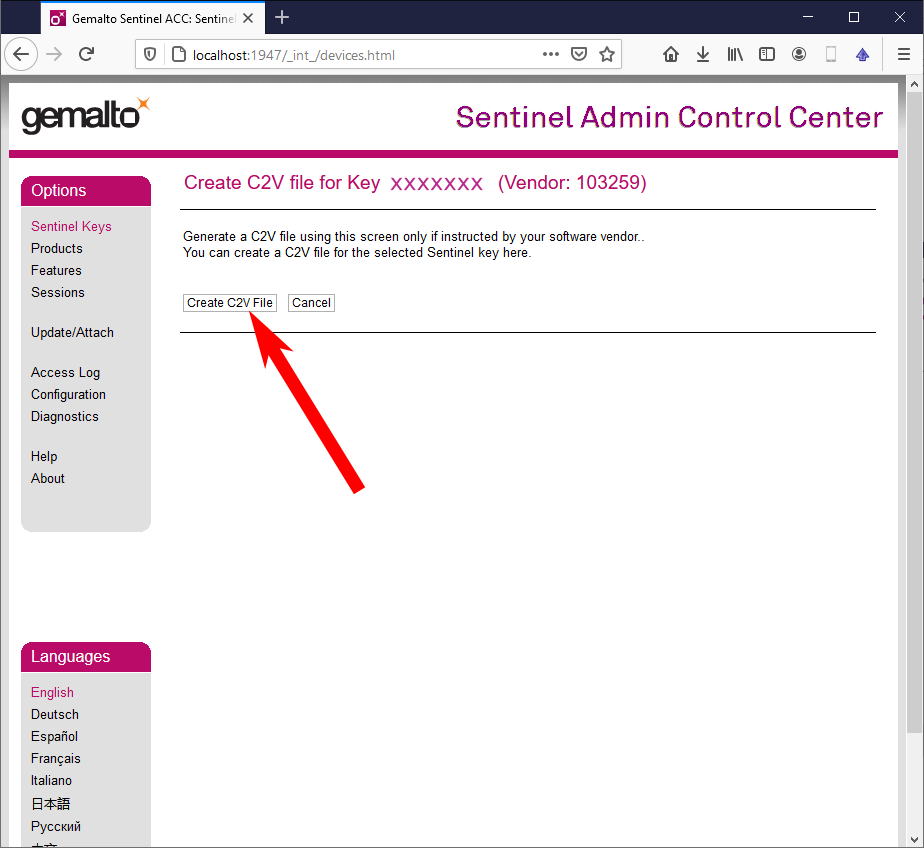
To update your license, we will send you a .V2C file with the updated license information (see also How to activate/update your licence).
