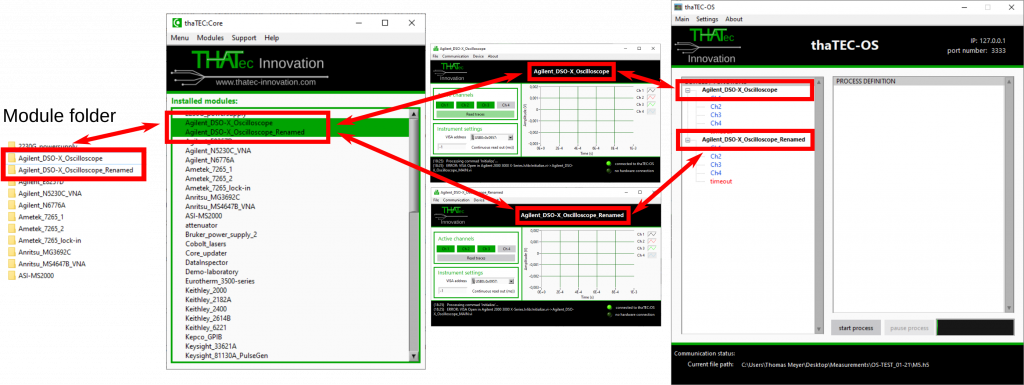If you are using an AMD (inparticular AMD Ryzen) processor, you might encounter this issue during the startup of some of our software modules like, e.g., thaTEC:OS or the DataInspector.
With recent versions of thaTEC:Core, this issue is solved automatically after eventually (once) granting Admin rights after the startup of thaTEC:Core.
In order to solve this issue manually, you need to add a new environmental variable named “MKL_DEBUG_CPU_TYPE” with a value of “5”.
To do so, please follow this procedure:
- Press the windows key, type “environment“, and select “edit the system environment variables“.
- In the System Properties window, click on the “Environment Variables” button.
- In the upper “User Environment Variables” section, select “New“.
- Insert “MKL_DEBUG_CPU_TYPE” in the field “Variable Name“.
- Set “5” as “Variable Value“.
- Apply the changes and reboot your PC.
If you still encounter this issue, please contact us under contact@thatec-innovation.com