This error message appears if you try to open software modules like, e.g., thaTEC:OS or thaTEC:TFPDAS5, which are based on single-user licenses, and all licenses are alrady in use. There are several reasons for this to happen:
- Another instance of this software is already running(e.g. someone is using thaTEC:OS for data evaluation instead of the DataInspector, see also the remark below)
- The license is used by another PC within your network
- The module was not closed cleanly or your PC crashed and the license was not released
Remark: Even though thaTEC:OS offers the option to visualize your data, it should only be used for quick checks or during measurements. Please keep in mind that a running instance of thaTEC:OS might block one of your licenses. For the evaluation of data the use of the license free thaTEC:DataInspector is strongly recommended!
Important Note: Be careful performing the following steps and only do this if the according software did not exit cleanly! Disconnecting sessions that are currently in use will exit the according software using this license!
To check all current sessions, perform the following steps on the PC to which the dongle is connected to. To check all current sessions, select Help => Check licenses via thaTEC:Core’s menu bar or manually visit http://localhost:1947 and select Session from the menu on the left:
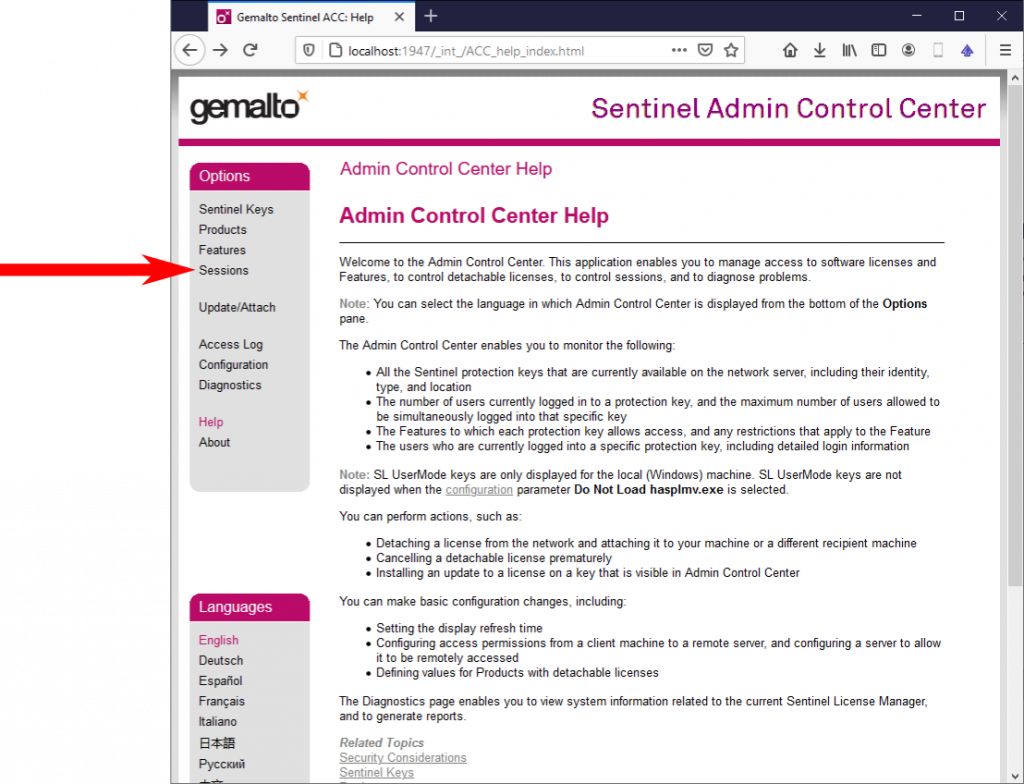
On the following page, you can see all current sessions to the connected dongle, including the information on the PC and user currently using the feature. In order to release the license, press on the Disconnect button of the according session:
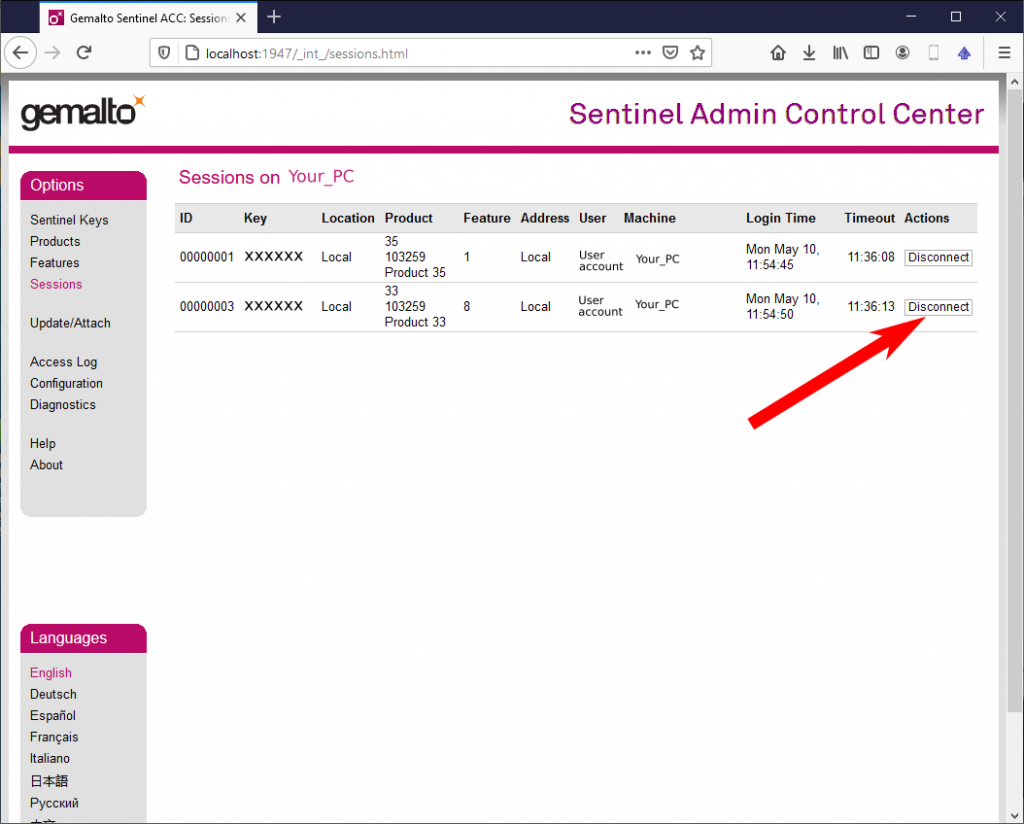
For more information, please have a look at Section 2.1 of the thaTEC:OS user manual.
