Check the Dynamic dither settings via the menu bar > PARAMETER > Stabilize or by pressing Ctrl + F8. The FO dither threshold should be at ~70% of the maximum FO signal which is constantly shown on the left side of the main window. Also a too high FO Dither max value or a too small FO Dither min value might cause issues. A good maximum value is 0.01 – 0.02, good minimum values are 0.004 – 0.002.
FAQ Category: thaTEC:TFPDAS5
Issues related to thaTEC:TFPDAS5
Cause: Handbox Tilt Fine value is too small
=> Solution: Open the Alignment parameters window via the menu bar >PARAMETER > Alignment or by pressing Ctrl + F5 and switch to the Handbox tab. Increase the Handbox Tilt Fine value (second from bottom). Good values are 0.02 – 0.04.
A possible cause for this is a very large signal which exceeds the spike limit value. The spike limit should suppress spikes in the spectrum which can occur from time to time and which are usually limited to one channel. Thus, if the intensity of a channel exceeds the spike limit value, the current scan is discarded. However, if the signal is very strong and exceeds the spike limit value, all scans exceed the limit and will be discarded resulting in the mentioned behavior. To solve this, increase the spike limit value in the scan parameter window.
Due to different hardware versions, the TTL outputs which set the alignemnt/tandem mode of the TFPI during normal operation have to be inverted. To check this, TFPDAS5 offers a feature to check for the inversion.
Important: Before starting the check, TFPDAS must be in idle mode! For this, press Escape which stops any acquisition. Subsequently, select from the menu bar => TFP => DigitalOut => check for TTL inversion:
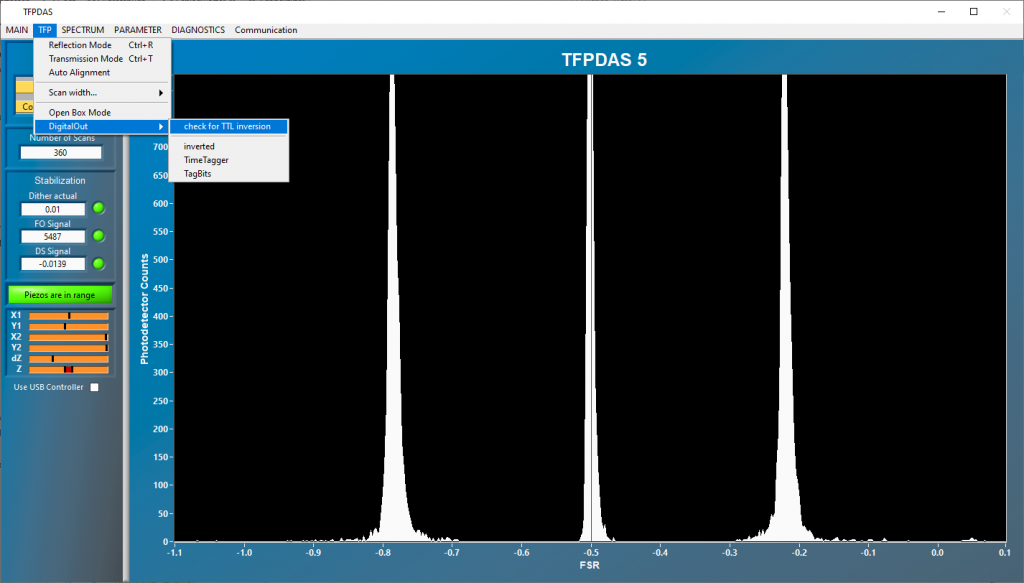
To manually control the Piezos, position the cursor over the according piezo position indicator in the lower left of the main window, press Ctrl and use the mouse wheel to control the piezo.
If this does not work, check the alignment settings via menu bar => Paremeter => Alignment. Select the Handbox tab and check that the Handbox Tilt Fine [V] value is non-zero.
Hint: Switch off the stabilization routine during manual control by clicking on the three round buttons next to the numeric indicators on the left of the main window. A green button indicates the according stabilization being active, a red button shows that the stabilization is switched off.
